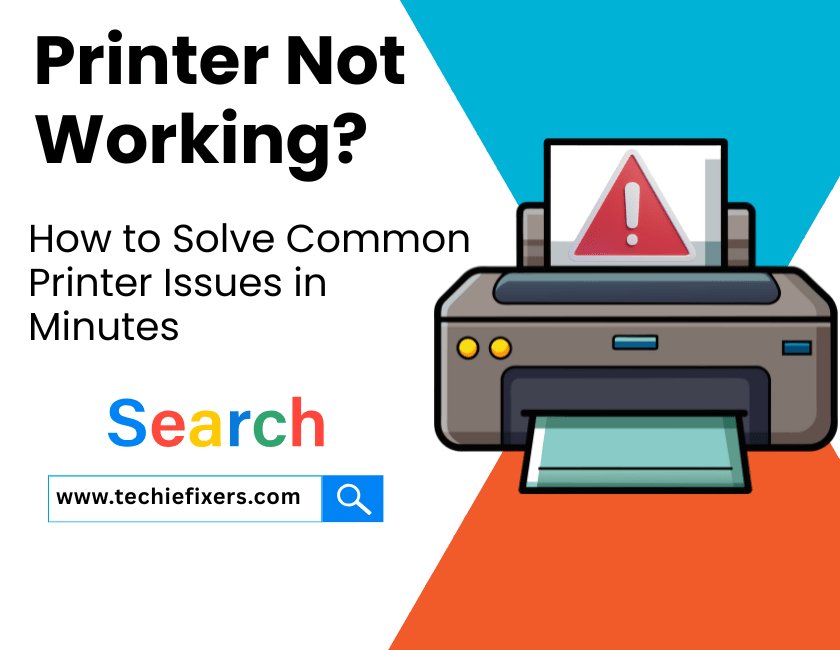We’ve all been there a clumsy coffee spill, a rainy commute, or that “oops” moment at the pool. Suddenly, your iPhone screen is unresponsive, or your laptop display starts flickering. A water-damaged device can feel like a total disaster, especially when it holds your work, memories, and personal files.
But don’t panic. There’s still hope. This guide walks you through the immediate steps to take, what NOT to do, the most effective DIY drying methods, and when it’s time to call in the tech pros like TechieFixers.
1. The Golden Hour: What To Do Right After Water Damage
Time is everything. Acting quickly can mean the difference between a minor fix and a dead screen.
Turn Off the Device Immediately
First things first power down your device. Water and electricity are a dangerous mix. Keeping your phone or laptop on can cause internal short circuits that permanently fry components.
Unplug & Remove Accessories
Disconnect from chargers, remove SIM cards, memory cards, USBs, or Bluetooth devices. Every second counts to reduce exposure.
Gently Wipe Down the Device
Use a clean, dry microfiber cloth or tissue to absorb visible moisture, especially around buttons, ports, and crevices.
2. What NOT to Do (Avoid These Common Mistakes)
In a panic, people often try risky tricks that can do more harm than good.
No Hair Dryers
Blasting heat can push moisture deeper or melt components. Avoid direct heat at all costs.
Don’t Tap or Press the Screen
If it’s glitching or unresponsive, don’t press harder it won’t help and might worsen the damage.
Don’t Try to Charge It
Plugging in a wet device can fry the motherboard or kill your screen. Be patient and let it dry first.
3. Drying Hacks That Actually Work in 2025
Let’s ditch the myths and focus on what really helps.
Silica Gel = Best Option
Grb those moisture-absorbing packets (found in shoe boxes or electronics). Place your device in a sealed container filled with silica gela for 24–48 hours.
Rice Trick (Still Works in Emergencies)
No silica gel? Use uncooked rice in a sealed bag. It’s not ideal, but it’s better than nothing. Leave it for at least 48 hours.
Air It Out Naturally
Stand your device upright in a cool, well-ventilated room. Avoid direct sunlight or heaters.
4. Warning Signs of Serious Screen Damage
Not all screens recover. Here’s how to know if the damage is deeper:
-
Unresponsive or Flickering Display
If it lags, flashes, or registers ghost touches, you’re likely dealing with internal water damage. -
Screen Discoloration or Stains
Foggy patches, dark spots, or weird lines suggest moisture inside the LCD or OLED panel. -
Laggy or Delayed Performance
Even after drying, if the device lags or freezes, your internal circuits might be affected.
When in doubt, don’t risk it contact a tech expert.
5. When to Contact the Pros (TechieFixers Can Help)
If your device is still glitching after drying efforts, it’s time for expert repair services.
Why Choose TechieFixers?
-
Remote diagnostics with no confusing tech jargon
-
We can clean internal components safely
-
Saves time, prevents further damage, and keeps your data intact
-
Affordable pricing with 24/7 availability
Whether it’s your smartphone, tablet, or laptop, we’re here to help you rescue your tech without the stress.
6. How to Prevent Water Damage in the Future (Because Life Happens)
Let’s face it accidents are unavoidable. But a little preparation goes a long way.
Get a Waterproof or Water-Resistant Case
Look for the best waterproof phone cases of 2025 especially if you’re always near water, travel often, or work outdoors.
Adopt Smarter Tech Habits
-
Don’t charge your phone near water
-
Keep drinks away from your keyboard
-
Avoid using devices with wet hands
Always Back Up Your Data
Enable cloud backup to keep your files safe even if the worst happens.
7. Final Thoughts: Stay Calm and Act Smart
A soaked screen doesn’t have to mean disaster. With quick thinking, proper steps, and the right help, you can save your device and avoid losing precious data.
And if things get tricky, remember: TechieFixers is just a click away.
Need Expert Help Now?
Visit TechieFixers.com
Chat with a tech support specialist or book a fast diagnostic session today.
Frequently Searched Questions (2025 Edition)
Q: How do I fix a water-damaged phone screen?
A: Turn it off, dry it thoroughly, and avoid powering it on. Use silica gel and consult a tech expert like TechieFixers if needed.
Q: Does rice still help dry a wet phone in 2025?
A: It’s a temporary fix. Silica gel is more effective, but rice can help in emergencies.
Q: My screen has lines and ghost touches after water exposure. Is it repairable?
A: These signs often indicate LCD or digitizer damage. A screen replacement may be necessary.