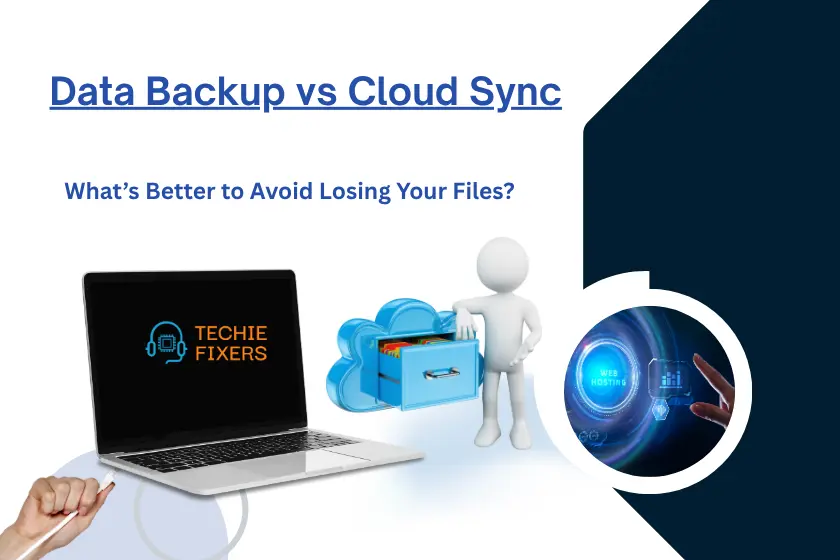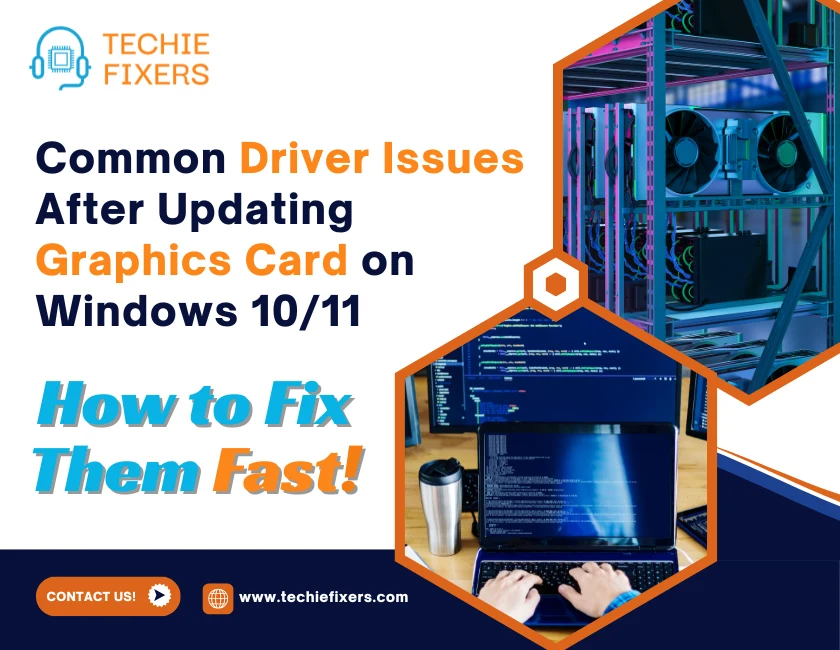Why File Protection Matters More Than Ever
In digital world, losing your files can feel like losing a part of your life. Whether it’s important business documents, family photos, or school assignments, data loss can happen in a blink thanks to accidental deletions, hardware failure, or cyberattacks. That’s why choosing the right file protection strategy matters now more than ever.
Two of the most common methods people rely on are data backup and cloud sync. While they might sound similar, they serve very different purposes. In this blog, we’ll break down the key differences, advantages, and when to use which method to ensure your data is always safe. If you ever feel unsure, Techie Fixers offers expert tech support to guide you in the right direction.
What Is Data Backup?
Data backup is the process of creating a separate copy of your files and storing it securely either on a local drive, external device, or in the cloud. Backups are intended for recovery, meaning they help restore your data in case of a system crash, malware attack, or accidental deletion.
Popular Backup Methods:
- External Hard Drives (HDDs/SSDs)
- Cloud Backup Services (e.g., Backblaze, Acronis, Carbonite)
- NAS (Network Attached Storage)
Pros:
- Complete system recovery options
- Protection against ransomware
- Works offline
Cons:
- Can be manual if not automated
- Physical storage is vulnerable to damage or theft
We often help clients set up scheduled backups using reliable, encrypted cloud-based tools, ensuring peace of mind for both personal and business users.
What Is Cloud Sync?
Cloud sync (short for synchronization) automatically updates your files across devices via the internet. When you make a change to a file on one device, it gets reflected across all synced devices. Tools like Google Drive, Dropbox, OneDrive, and iCloud are popular examples.
Key Use Case: Collaboration and accessibility
Pros:
- Real-time file access and updates
- Great for remote teams and mobile users
- Easy to share and collaborate
Cons:
- Does not protect against file deletion or ransomware
- Limited version control
Cloud sync tools are not a substitute for backup. Many users mistakenly believe that syncing files means they’re backed up, but if you delete a file on one device, it disappears from everywhere.
Data Backup vs Cloud Sync: Key Differences
| Feature | Data Backup | Cloud Sync |
|---|---|---|
| Main Purpose | Disaster Recovery | File Accessibility |
| Recovery from Deletion | Yes | No |
| Ransomware Protection | Yes | No |
| Requires Internet? | No (for local backup) | Yes |
| Real-time Syncing | No | Yes |
| File Version History | Often Yes | Limited |
| Best For | Secure storage and recovery | Easy access and team collaboration |
If you’re unsure which suits your setup, contact Techie Fixers for a free consultation.
When Should You Use Data Backup?
- You handle sensitive business data
- You’re concerned about ransomware or data loss
- You want full-system restore capability
- You’re a photographer, developer, or designer with large files
When Should You Use Cloud Sync?
- You need to work across multiple devices
- You collaborate with a remote team
- You want real-time access to your files
- You rely on mobile and tablet devices
Best Practice: Combine Backup and Sync
For complete protection, a hybrid approach is best. Use cloud sync for productivity and backups for safety.
Example Setup:
- Use Google Drive or Dropbox to edit and share documents in real-time
- Set up weekly backups to an external hard drive or cloud service
Tools We Recommend:
- Sync: Google Drive, Microsoft OneDrive, Dropbox
- Backup: Acronis True Image, iDrive, Backblaze
Common Myths Debunked
- “I use Google Drive, so I don’t need a backup.”
- False. Syncing isn’t backup. Deleted files are gone everywhere.
- “Backups slow down my system.”
- Not true with cloud-based, scheduled backups that run in the background.
- “I only need one backup.”
- You should follow the 3-2-1 rule: 3 copies, 2 different mediums, 1 off-site.
Top Reasons for Data Loss in 2025
- Ransomware and cyberattacks
- Accidental file deletion or overwriting
- Hard drive crashes
- Software updates causing system failure
- Natural disasters (flood, fire, theft)
With the rise of remote work and digital nomads, it’s crucial to protect your data wherever you go. Techie Fixers offers remote support and backup configuration to match your lifestyle.
How Techie Fixers Can Help
At Techie Fixers, we specialize in:
- Data backup and recovery services
- Cloud sync troubleshooting
- Setup and automation of cloud storage tools
- Ransomware defense and cleanup
- Device repair and software fixes
Whether you’re a freelancer, student, business owner, or tech novice, we provide personalized solutions that keep your data secure and accessible.
Popular Services:
- Remote setup of cloud backup tools
- External drive configuration and troubleshooting
- Sync errors resolution for Google Drive, OneDrive, etc.
- Encrypted data transfers for businesses
Explore our full range of services here: https://techiefixers.com/
Conclusion: Protect Your Data Smartly
Choosing between data backup and cloud sync doesn’t have to be confusing. While sync offers convenience and collaboration, backup offers long-term security. For the best results, use both. Still unsure what setup is right for you? Let Techie Fixers help. Our experts are ready to protect your files, devices, and peace of mind remotely and securely